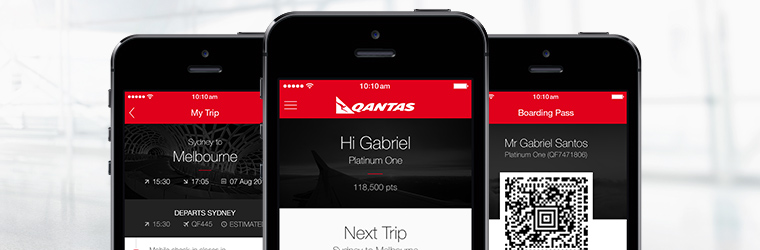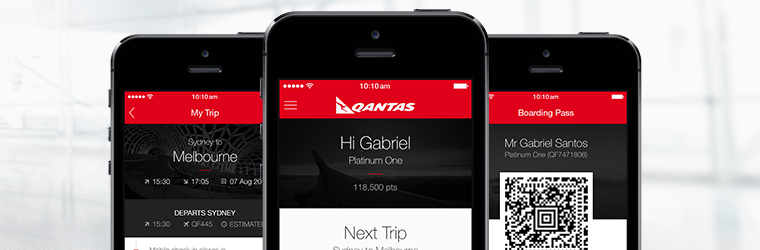
Qantas has updated their iOS app (Android coming soon) with a sleek new design and integration with Google Maps to advise customers when they should head to the airport and the best route to do so.
A smart move for Qantas. They’re taking ownership of a traveller’s journey from the moment they prepare to head to the airport, not just after they arrive and load up the app to check-in.
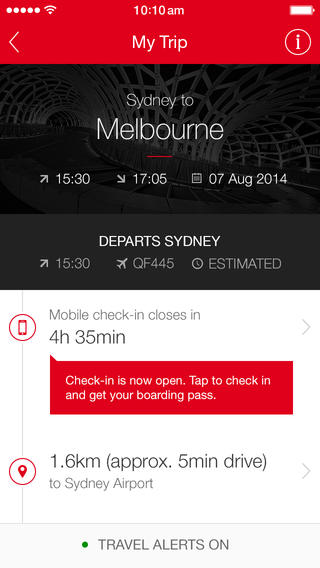 Notifications to check-in and prepare will ideally pop up hours before a flight is due to depart and a boarding pass should be ready to go in the palm of your hands after checking-in.
Notifications to check-in and prepare will ideally pop up hours before a flight is due to depart and a boarding pass should be ready to go in the palm of your hands after checking-in.
What will make or break this feature will be usability and accuracy. For timing and directions the QF app will need ultra-tight integration with Google Maps, especially public transport routes. Passengers won’t use an app for guidance if they don’t trust the accuracy of the data.
Not to mention most travellers already take advantage of driving, taxi and public transport apps (and occasionally airport apps) to plan their journey to the airport. My favourite is Tripview. Key to take-up of the Qantas app for this purpose will be making sure the process of heading to the airport is integrated seamlessly with check-in and boarding. One less app to install to manage flight activities would be useful, especially for frequent QF flyers travelling to many different airports where they don’t want a separate app for each.
For Qantas, encouraging passengers to interact with the app at an earlier stage will help them manage customer expectations long before they arrive at the terminal. If a flight is delayed, a passenger following the app closely will likely be more prepared than a passenger who isn’t. That might mean one less angry customer waiting unnecessarily or reminding another to leave earlier because the line at security is starting to weave out the door.